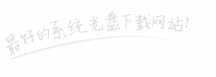雨林木风xp系统切换ip的小技巧
更新时间:2017-08-07 18:12:33 来源:雨林木风官网 游览量: 111 次
在使用深度技术Win雨林木风xp系统时,不少用户都不知如何进行切换ip的设置。雨林木风系统小编这就来帮大家排忧解难,具体的设置方法如下:

1. 切换成自动获取IP
以下是代码片段:
@echo off
netsh interface ip set address name=“local” source=dhcp
netsh interface ip set dns name=“local” source=dhcp
2. 切换成固定IP
以下是代码片段:
@echo off
netsh interface ip set address local static 192.168.0.84 255.255.255.0 192.168.0.254
netsh interface ip set dns local 192.168.0.254
netsh interface ip add dns local 202.106.196.115 index=2
netsh interface ip add dns local 202.106.0.20 index=3
“local” 是你的本地网卡名称,也可能是 “本地连接”,需要自己替换下。如果是2个固定IP间的来回切换,雨林木风系统,把第2个脚本自己改改吧。
dns设置中,第一个是set,表示设置,后面两个则是添加,自己替换成当地的dns server。这样你的雨林木风xp系统就完成自动设置了。
关于雨林木风xp系统切换ip的小技巧的解决方法就跟大家介绍到这边了,遇到这样问题的用户们可以参照上面的方法步骤来解决吧。好了,如果大家还想了解更多的资讯,那就赶紧点击雨林木风吧。
本文来自雨林木风 www.ylmf888.com 如需转载请注明!
- Win10系统下字体出现乱码的解决办法?...03-18
- Win10系统下连接steam失败的解决办法?...03-18
- Win10专业版系统下向特定用户共享文件的解决步骤?...03-18
- 如何打开Win7梦幻桌面动态效果?...03-18
- Win7旗舰版系统桌面文件名变蓝色了的解决办法...03-18
- 关闭雨林木风XP系统135端口的解决办法?...03-18
- Xp系统下序列号怎么更换的解决办法?...03-18
- win7电脑个性化开机声音如何自定义?...03-03
- 雨林木风win7系统注册表常用设置有哪些?...03-03
- 雨林木风win10系统CPU使用率过高怎么办?...11-26
-
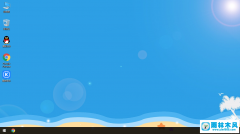 雨林木风 GHOST Win10 2004 64位 精简... 2021-07-01
雨林木风 GHOST Win10 2004 64位 精简... 2021-07-01
-
 雨林木风 GHOST Win10 2004 64位 周年... 2021-06-02
雨林木风 GHOST Win10 2004 64位 周年... 2021-06-02
-
 雨林木风 GHOST Win10 64位专业版... 2021-05-07
雨林木风 GHOST Win10 64位专业版... 2021-05-07
-
 雨林木风 GHOST Win10 1909 64位 官方... 2021-04-06
雨林木风 GHOST Win10 1909 64位 官方... 2021-04-06
-
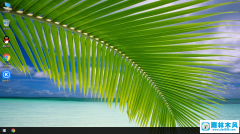 雨林木风Ghost Win10 2004(专业版)... 2021-02-28
雨林木风Ghost Win10 2004(专业版)... 2021-02-28
-
 雨林木风 GHOST Win10 2004 64位 精简... 2020-12-21
雨林木风 GHOST Win10 2004 64位 精简... 2020-12-21
-
 雨林木风 GHOST Win10 64位 快速装机... 2020-11-27
雨林木风 GHOST Win10 64位 快速装机... 2020-11-27
-
 雨林木风 GHOST Win10 64位 官方纯净... 2020-10-28
雨林木风 GHOST Win10 64位 官方纯净... 2020-10-28